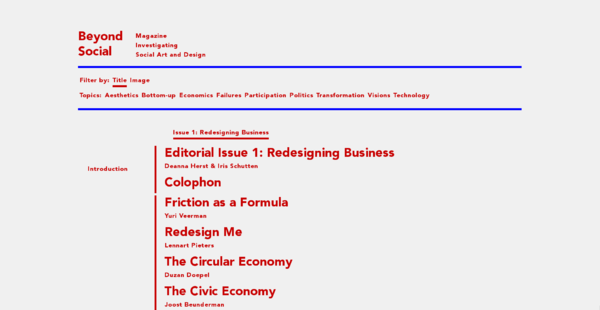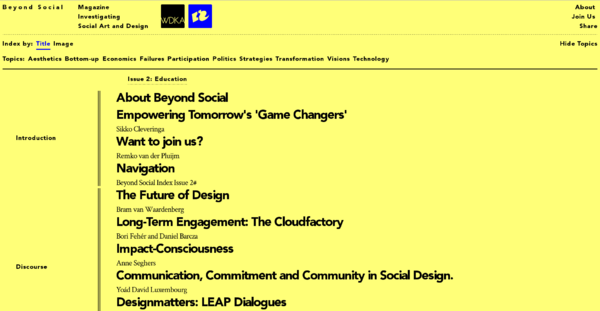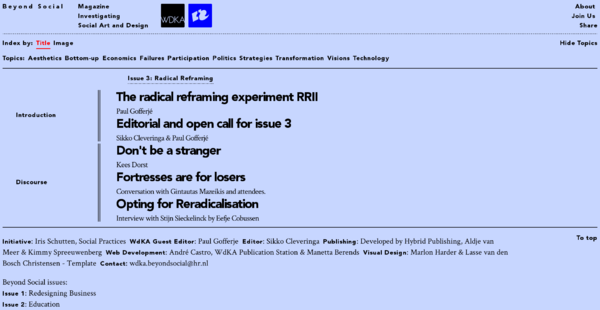Difference between revisions of "Main Page"
From Beyond Social
(→How to: Create a new page?) |
(→Beyond Social Issues) |
||
| Line 4: | Line 4: | ||
=Beyond Social Issues= | =Beyond Social Issues= | ||
| + | |||
| + | [[File:Issue-1.png|frameless]] | ||
[http://beyond-social.org/issue-1.html '''Issue 1''': Redesigning Business] | [http://beyond-social.org/issue-1.html '''Issue 1''': Redesigning Business] | ||
| − | + | Read/edit the articles of [[:Category:Issue_1]] | |
| + | |||
| + | [[File:Issue-2.png|frameless]] | ||
[http://beyond-social.org/issue-2.html '''Issue 2''': Education] | [http://beyond-social.org/issue-2.html '''Issue 2''': Education] | ||
| − | + | Read/edit the articles of [[:Category:Issue_2]] | |
| + | |||
| + | [[File:Issue-3.png|frameless]] | ||
[http://beyond-social.org/issue-3.html '''Issue 3''': Radical Reframing] | [http://beyond-social.org/issue-3.html '''Issue 3''': Radical Reframing] | ||
| − | + | Read/edit the articles of [[:Category:Issue_3]] | |
| − | |||
= How To = | = How To = | ||
Revision as of 19:44, 13 December 2016
Welcome to Beyond Social wiki – editing space.
Contents
Beyond Social Issues
Read/edit the articles of Category:Issue_1
Read/edit the articles of Category:Issue_2
Read/edit the articles of Category:Issue_3
How To
Editing the wiki
If it is your first time writing articles in a wiki
- have look at the Wiki tutorial,
- or the brief Want to join us?.
- Mediawiki's documentation it is a great resource, where you can find in-depth information about editing and wikis in general.
How to: Create a new page?
there are multiple options:
- use the Search box (in the left sidebar)
- type the title of the article you want to create
- the new page name will appear as a RED link
- click it and you'll be able to edit that page
- change the link in the URL
- inside an article
- add a wiki link to an article ([[Article Title Here]])
- save or preview the page
- click the link and create that page
Pages
Publish Me pages
<DPL>
category = 04 Publish Me
</DPL>
Proof Me pages
<DPL>
category = 03 Proof Me
</DPL>
Edit Me pages
<DPL>
category = 02 Edit Me
</DPL>
Write Me pages
<DPL>
category = 01 Write Me
</DPL>
Tutorials & Guidelines
Brainstorms
Deprecated pages
<DPL>
category = Deprecated
</DPL>